
Let us help
Related articles
A Complete Guide to Understanding Small Business SEO (Non-Techie)
Rest assured you don’t have to be a tech geek to understand how search engine optimisation (SEO) can drive traffic to your website, increase awareness, build demand, authority, and trust. But, to reap these rewards, you must understand how small business SEO works.
Don’t worry, it is less complicated than you think and this non-technie article has been created to help you implement everything you need (aka the basics) to be found online. This is because as small business owners ourselves, we understand the challenges of running a business, so we have made it easy for you to reap the rewards without having to hire an SEO expert.
So…how do I start being found online?
Taking the time to read this article is an excellent beginning (high five). The good news, SEO doesn’t have to be complicated. It does, however, require your time and commitment, just like most things in life and business, your success is directly correlated to the work and effort you put in.
Now, you are well within your rights to feel confused as you read on and learn about search engine optimisation and what we like to call small business SEO. But remember, what they say is true…if you want to hide a dead body put it on page two of Google.
Don’t make any more excuses – take the time to learn how to be found online and generate more traffic to your website.
First things first…
Content marketing and search engine optimisation go hand in hand: No matter how much great content you release into the wild, it’s not going to do you any good unless people can find it; and if you want people to be able to find it, you need a good small business SEO game plan.
To simplify and help you get started here are six simple suggestions to optimise your site and help it to rise through the rankings. The suggestions won’t take forever, they’re not technically complicated, and when combined, they can be extremely powerful.

Create content that matches your customer’s search intent
Creating good content is at the top of the list for a reason. Your content matters. Good, clear, useful content will lower your bounce rate (the proportion of visitors who leave your site within seconds of arriving), and turn casual visitors into long-term fans and followers.
Having better content in itself will pay dividends, as you’ll be more likely to convert visitors into customers. Additionally, a low bounce rate is a positive signal to search engines and will help move your site up in almost all search engine rankings.
Not sure how to improve your content? A good, simple strategy to start with is to:
-
- Tap into what are the most frequently asked questions in your business. This is content gold to inspire you to create that first blog or series of blogs that can translate into videos, an eBook or your own version of a webinar…I’m getting excited for you, can you tell?
- Take a good look at your competitor’s website. What do they do, what don’t they do and what CAN you do to fill in the gaps? Your goal should be to make your layout clearer and your content more comprehensive than what already exists. Or, in some cases doesn’t exist at all. Put on your best investigative journalist hat and work out what questions their site doesn’t answer, then answer it on yours.
- Talk to your customers. Make an effort to regularly ask not only how they found you, what was it that separated you from others and why ultimately did they choose you.
- Use these simple strategies to find out what you don’t know about your customers
Bring your keywords to the surface
Once you’ve gone through and rounded insights about your customer’s search intent, you’ll need to decide on the focus of each page of your website and ensure it provides Expertise, Authoritativeness, and Trustworthiness (EAT). Summarising that focus into a keyword/keyphrase will be super helpful to optimise that content for SEO (on-page optimisation). Our SEO course goes into detail on how to do this using the most common plugins.
Work your images
Images are a valuable asset for SEO. If you don’t tend to include images in your posts, consider starting. Images grab the attention of readers and help to break up and enliven text-heavy posts.
Additionally, images provide loads of SEO juice. Everything from the filename to the alt-text can be edited to include one or two relevant keywords, and to give search engine bots more material to index when crawling your site.
Here’s a quick checklist of suggestions for images on your site:
-
-
- Make sure they’re an appropriate size – huge images will take too long to load
- Give them an appropriate filename – which might include a relevant keyword
- Make sure to include descriptive alternative text (use a phrase, not a suite of keywords)
- Fill in a description or caption for the image – doing so helps users with access needs, but can also be relevant to search
-
These suggestions should be relatively easy, whatever Content Management System you use. If it’s not immediately apparent how to edit the alt attribute and description of images on your site, check the help documents for your Content Management System or ask your web developer.
A great source of beautiful, professional images and where I have sourced images to sprinkle in this blog is Pixabay. Although you don’t have to credit the photographer, it is always a great thing to give credit where credit is due and Pixabay gives you a code to add the photographer’s credentials for every image.
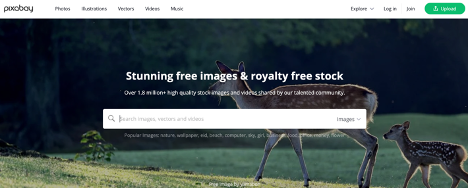
Image of Free Images and Royalty Free Stock
Work on backlinks
Backlinks are links back to your site from other related sites. Backlinks from trusted sources are an absolute must to make you appear as an authority in Google’s eyes. . So how do you actually go about setting up and curating backlinks?
One way is through social media. By connecting with other experts in your field, you can build relationships and encourage them to read your content – something that will naturally result in citations and backlinks. Another way is by offering to guest post on reputable sites. Guest posts can contain a link or two back to your site and will help build your reputation as well as your domain authority.
Think of your local business community. Are there services, products and people that you could add value to and collaborate with by guest posting on their website or vice versa. You will not only be participating in smart collaboration you will also be practicing world-class search engine optimisation and backlink magic.
Another excellent (and free) SEO and backlink resource for you is UberSuggest. This is the brainchild of SEO master Neil Patel. Backlinks are one of the most critical parts of Google’s algorithm, they are also hard to build them. With this tool, you have the ability to see the exact content in your space that people are linking to. Then you can approach each of these sites and ask them to link to you.
Image of Free SEO Tool, UberSuggest
As well as giving you a domain overview, top SEO pages, keyword suggestions and generating content ideas this is all you need to come up with an action plan for improving your link profile and understand which links will have the most impact on your rankings.
Be aware, though, that quality matters when it comes to backlinks. Avoid link directories and spammy or irrelevant sites. Getting lots of backlinks by using low-quality link directories might feel like a victory, but a connection to a site with a poor reputation will do you more harm than good.
Link-up internally
Once a visitor is on your site, you want them to stay there. As such it’s important to link up your content in relevant and meaningful ways. One of the best ways to keep visitors on your site is to suggest related content at the end of a given post. Internal links help your visitors to find what they want, and they also result in longer sessions. Longer sessions are, again, a hugely positive signal to search engines.
Always be mindful of the user experience and internal links within your post content aren’t a substitute for clean, clear navigation. While linking your content together, make sure it’s also easy for visitors to navigate your site using your main navigation menu.
Measure and improve
Finally, if anything you do online is not measured, it’s not managed. In other words, it’s important to measure your results. Doing so is relatively simple with Google Analytics, or any similar analytics plugin. The information plugins such as these will help refine your approach to all the other items on the above list.
Knowing the search queries that bring visitors to your site can help you refine your keywords. Knowing what pages people visit most often can define your internal link strategy. And seeing how many visitors you get from each backlink can help determine your future backlink-building plans.
Don’t measure everything – focus on a few metrics. We recommend:
- Landing pages
- Exit pages
- Queries (connect Search Console to Google Analytics).
Then review this quarterly and see if you have any improvements.
And use the results of your measuring to improve little by little. Apart from anything else your analytics will show you how quickly your site is growing.

Image of Google Marketing Platform for Analytics
In summary…
Small business SEO doesn’t have to be complicated. In fact, you can start optimising your site today, using the simple tactics outlined above:
-
-
- Understand your customer’s search intent and create content that positions you as an expert that provides trust and authority
- Optimise each page
- Work your images
- Work on backlinks
- Link up internally
- Measure and always be improving
-
With a little work and some patience, it won’t be long before you start to see results. The most important thing is starting.
Now, if you need more support and step-by-step instructions, check out our Search Engine Optimisation course.
Where to from here?
Top AI Tools for the Tourism Industry - Free cheatsheet


