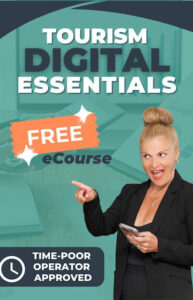Online chat is a tool that sits on your website and enables customers to interact with you directly in real time.
It’s the little box on the right-hand side of the Tourism Tribes website that enables you to chat with me online!
These days, you don’t have to use a live chat plugin; you can also use Facebook Messenger as an online chat tool on your website. Whilst it requires people to have a Facebook account, it simplifies the management process for busy tourism operators as the chat request lands in your Messenger inbox, which you probably manage well already.
What are the benefits of live chat?
Apart from the obvious benefits of being able to interact with prospects live on your site and allowing you to turn the lookers into bookers, there are other benefits such as getting insights about your customers.
Increased customer satisfaction
A live conversation is a more efficient use of your time and more likely to end in a conversion. The immediacy of your response tells your customer you’re serious about your business and their needs. It enables customers to ask specific questions and source additional information that may or may not be on your website.
Development of trust
When establishing a relationship with a potential customer, especially if you are requiring payment online, the development of trust is essential. Your business is no longer faceless it has a personality, a person behind the technology.
Removal of barriers
You can actually see on your Dashboard what pages people are on and therefore understand their problems and ‘chat’ the solution to them (note: you can’t do this on Facebook Messenger).
Being able to see what pages people are on, what your past chats were, how long they’ve been on a page and how they were referred to the website gives you a lot of business intelligence that will help you better serve their requests.
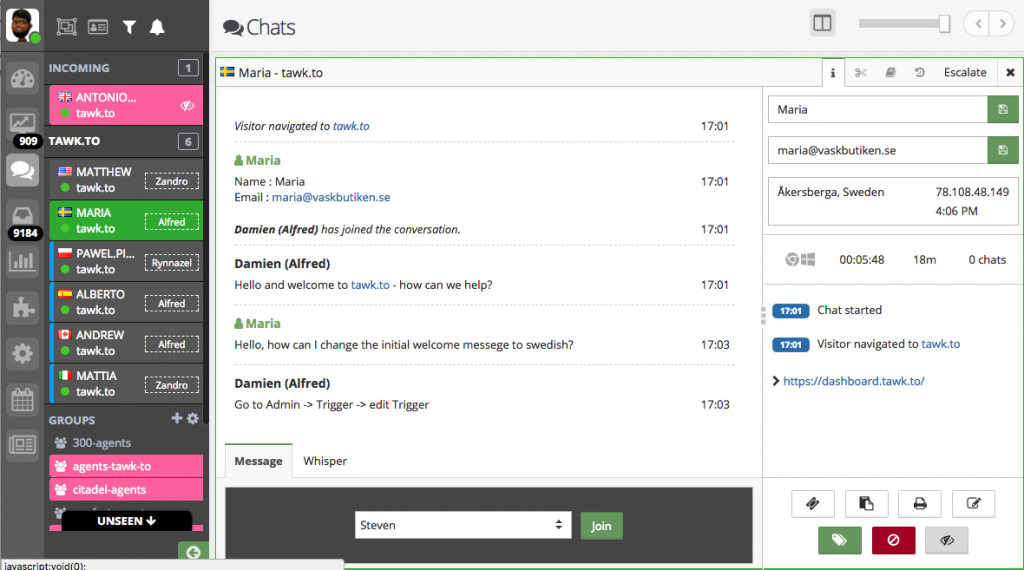
More efficient use of your time
For small businesses, the reduction in effort required to make a sale may not be evident, but if you consider the time spent responding to several emails required to engage a customer it adds up over the year it adds up.
Upselling
By using chat and developing a rapport with your potential customer you have the opportunity to up-sell. Find out if it’s for a special occasion and offer an additional service, just like you would on the phone.
Instant feedback and customer intelligence
When managing the chat you’ll quickly learn what customers are looking at on your site and where you can improve your content. If you see them searching you can offer to assist and provide exceptional customer service.
“I don’t have the time or the staff to monitor a chat”
The chat we use at the Tourism Tribe is called Tawk.to and has an app so you can switch to your mobile phone, this gives you the flexibility to carry on your business and still manage the chat line. It also has sounds that alert you to a question, so you can multitask.
When you want to switch off the chat, it changes to take a message and delivers the message to your inbox.
You can also set up scheduling so it automatically turns on or off at certain times.
Which one do you recommend and how much do they cost?
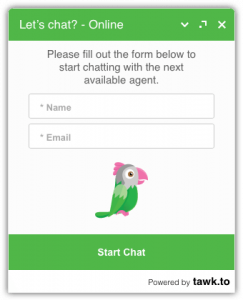
There are dozens of live chat systems available, some paid, some fully free, and some with free, limited features.
When choosing a live chat platform for your business, there are must-have features you want to check for as they will make your life easier and will provide an enhanced customer experience.
- We’ve tried many live chat platforms and we are absolutely in love with tawk.to which ticks all the boxes for us (free, full features, integration abilities and more!). So we are always happy to recommend it to all the businesses that come our way.
- An alternative we also recommend is Facebook Messenger chat. Using this option removes the need to learn a new tool as your chat requests will come in your Facebook/Messenger inbox and you only need to configure it once. To set up Facebook Messenger as a live chat platform on your website, visit your Facebook page and write /settings after the URL. E.g. https://www.facebook.com/tourismtribe/settings. Click on ‘Messaging’ in the left-hand menu then click ‘add messenger to your website’. It is important to note that if you opt to use Facebook Messenger as your live chat solution, only users with a personal Facebook account will be able to use the feature. Here are some instructions to help you install Facebook Messenger Chat on your website.
Exercise
So, which one to choose?
This is the million-dollar question that we get asked all the time.
So we’ve made it easy.
- Do you already have a Live Chat that works for you?
YES: Stick with it and let us know which one it is if you think great!
NO: Keep on reading. - Do you and your team love testing new systems and could be defined as tech-nerds?
YES: Set up Tawk.to or go and explore the Chatbots listed in the previous topic. You can even look at Tidio if you have a budget (Tawk.to is free).
NO: Start with Facebook Messenger and connect it to your website.
Measure the success
Once you’ve made a decision, I would suggest a trial period of 4 weeks and then review whether it is working for you or not.
You could:
- Record the number of chats
- Calculate your conversion ratio (number of sales from chat/number of chats)
Additional tips
It is important to set customer expectations. Make sure they know who there are speaking with and what time and days you are available. Remember to respond promptly to offline messages – with Tawk.to you can use their ‘ticketing’ system to respond to missed chats.
Finally, make sure you have a plan in place with regards to who is in charge of answering live chat (and missed chats) in the business!!
Connecting live chat to your website
These are the steps you’ll need to follow in a specific order:
- 30 minutes – Set up your account on Tawk.to account (or go to your Facebook Messenger settings and configure it if you wish to use this as a live chat platform on your website).
- 30 minutes – Install the plugin on your website – both Tawk.to and Messenger Chat plugins are available.
- 30 minutes – practice with a friend or team member chatting to your account and learning how it works.
- 30 minutes – update your operations manual and brief your staff at the next meetings.