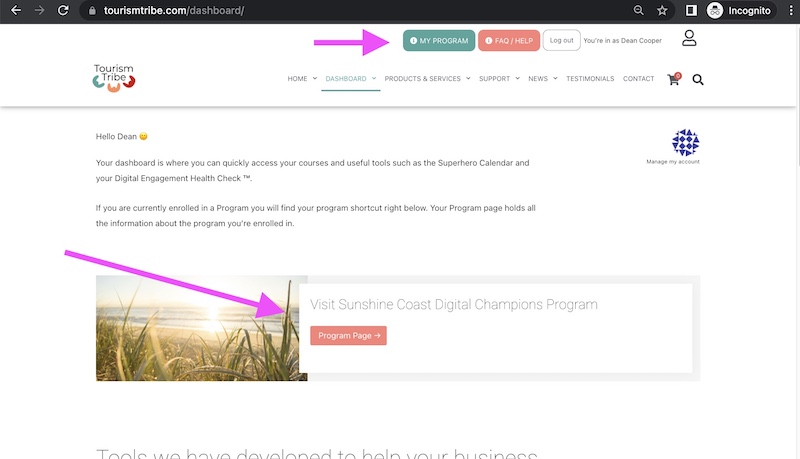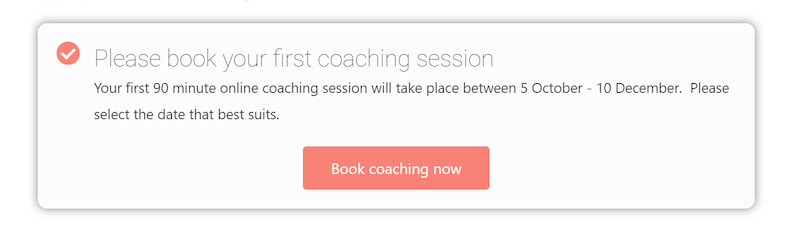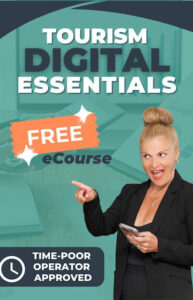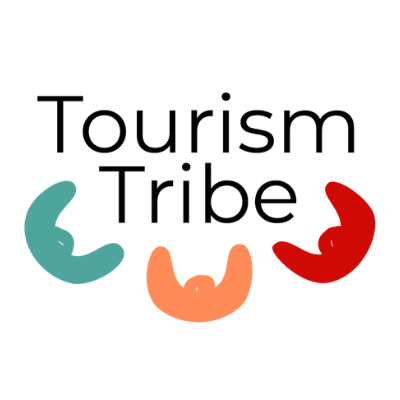
TTNQ Best of Queensland Digital Program 2022
Learn essential digital skills to grow your business and work smarter
Program Overview
As part of the Australian Government’s Recovery for Regional Tourism Program, Tourism Tropical North Queensland has partnered with Tourism Tribe to offer the Best of Queensland Experiences Mentoring Program, which aims to help you improve or maintain your Tourism and Events Queensland Best of Queensland scores and at the same time develop your digital skills and make improvements to your business’s online presence and digital marketing.
The TTNQ Best of Queensland Digital Program will help you to work towards digital goals for your business, identify areas requiring attention and remove barriers to improving your online presence and growing your marketing reach and sales leads in the Covid operating environment. Through a three-phase process, providing recommendations based on current online assets, followed by online training workshops and one-on-one coaching around digital literacy and capability, the program is designed to assess, then develop, and grow your digital marketing capabilities.
The Process
Start with Digital Engagement Health Checks™
Once you receive your welcome email, we’ll start right away on a full Digital Engagement Health Check™ of your online assets, including your business website, Google My Business listing, Facebook and Instagram. Each business will receive an assessment report with point by point recommendations for all points requiring improvement.
Workshops
2 online training workshops focusing on areas requiring improvements as identified in the Digital Engagement Health Checks™.
1:1 Coaching
Three one-hour coaching sessions are available for each participant, where strategists will walk you through recommendations relevant to your business (from your digital assessment) and help you develop a digital strategy to implement these recommendations.
Second Digital Engagement Health Check™
At the completion of the program, your business will undergo a follow up Digital Engagement Health Check™ where you’ll be able to see just how far you’ve come towards becoming a digital superhero.
Tourism Tribe Course Library
During this whole program, you’ll have access to the extensive Tourism Tribe course library to help you to improve your knowledge and digital skills. These courses can be found on your dashboard.
Privacy notice
Any information collected by Tourism Tribe on behalf of Tourism Tropical North Queensland about you and your business will be used solely for the Best of Queensland Digital Program. If your application to be part of the program is unsuccessful, all information collected will be destroyed.
Program Dates

- 13 April 2022: Participants receive Tourism Tribe login details
- Course library access starts
- Digital Engagement Health Checks ™ start
- One on one coaching can be booked once Digital Engagement Health Checks ™ is received by participant
- 31 May 2022: Online workshop 11am
- 14 June 2022: Online workshop 11am
- 30 June 2022: All 1st coaching sessions completed
- 31 August 2022: All 2nd coaching sessions completed
- 15 August 2022: 2nd Digital Engagement Health Checks ™ starts
- 13 October 2022: Access to support library ends
FAQs
Email issues
I am not getting your emails
Prior to going into the causes of why you may not be getting our emails, it is important for you to know that emails are just there to provide you with further information which is available on your program page.
The only email you need from us is the first one, which tells you how to create your account.
Our emails are either sent from help@tourismtribe.com or programs@tourismtribe.com.
Likely causes of you not getting our emails
- Check your promotions/spam folders as they may have gotten filtered there by your email provider. Search your inbox/promotions/spam folders for emails from Tourism Tribe or programs@tourismtribe.com. Add program@tourismtribe.com and help@tourismtribe.com to your address book/contact list to ensure future emails from us get to your inbox.
- Double-check what email you used to join the program. It may have been misspelled or you might be looking in the wrong inbox if you have several email addresses.
- If you have previously or even recently unsubscribed from Tourism Tribe, you will not be receiving any emails from us. If this is the case you will need to lodge a "change of enrolment" form. Please be aware that these changes attract a fee. However, you can always log into TourismTribe even if you have marked us as spam. Your login will work as well as any password reset email.
- You may have a problem with our emails being blocked by your email provider or by a firewall. Unfortunately, there is nothing we can do about this and you will need to talk to your IT support.
I'm not getting Zoom emails
The important thing to understand is that even if you're not getting Zoom emails, you can go to your program page and click the link to register for the upcoming webinars. Whilst we have already invited you, this is a quick way for you to make sure you can participate as once you have registered the thank-you page will give you the direct zoom link (that also is sent via email).
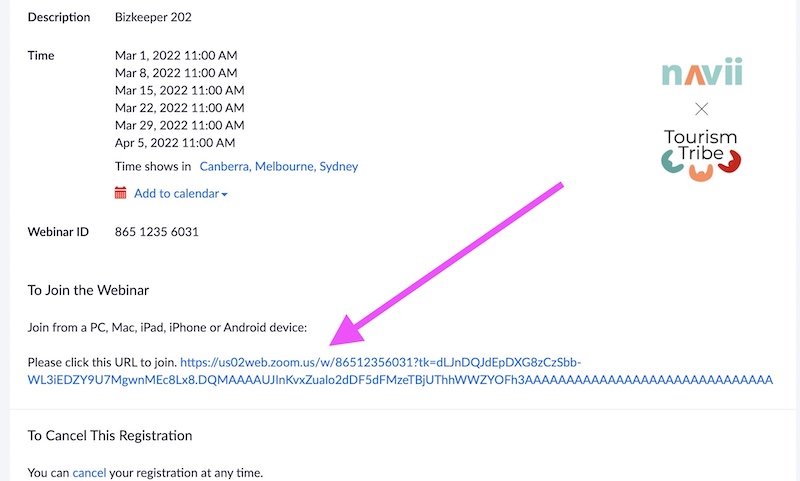
All Zoom invites and reminders will come from no-reply@zoom.us. Make sure you add this to your safe senders.
If you are not receiving Zoom emails, but are receiving our emails, there are two common problems:
- Zoom emails maybe be getting filtered to your spam/junk/promotions folder.
- Your organisation may be blocking emails from Zoom
Please read this article by Zoom for how to solve the problem (and make sure to read right to the bottom, because the simplest possible solution is right at the end). Unfortunately, we cannot solve this issue on our end as it is a problem between your email server and Zoom.
Please note we are not able to resend zoom links so please use the zoom webinar registration button as explained in the first paragraph.
Participant questions
Where do I find information about my program?
Your program page is the best place to find information about your program. All programs pages that you have access to will be listed and linked on your dashboard.
Your program page will include (if applicable):
- an overview of what is included
- key dates
- links to book coaching sessions
- the status of your Digital Health Check and a link to your Digital Health Check once completed
- any forms that you need to fill out
**Please note, participant specific information will only be visible on your program page when you are logged in.
Important program information, dates and links are also generally emailed to your from programs@tourismtribe.com - so check your inbox for emails from Tourism Tribe. And even better, add program@tourismtribe.com to your address book/contact list to ensure emails from us get to your inbox.
How to I join a live webinar?
Webinars are run through Zoom. Links to join are emailed through Zoom (no-reply@zoom.us).
You will receive an initial invitation, as well as a reminder, 1 day and 1 hour before the webinar is due to commence. Each of these emails will include your link to join.
If you cannot find your zoom link go to your program page and click the button to re-register.
I'm not receiving Zoom emails (invitations and reminders for online workshops/meetings)
All Zoom invites and reminders will come from no-reply@zoom.us.
If you are not receiving Zoom emails, but are receiving our emails, there are two common problems:
- Zoom emails maybe be getting filtered to your spam/junk folder.
- Your organisation may be blocking emails from Zoom
Please read this article by Zoom for how to solve the problem (and make sure to read right to the bottom, because the simplest possible solution is right at the end). Unfortunately, we cannot solve this issue on our end as it is a problem between your email server and Zoom.
Links to join are unique so please don't share your link.
When will I find out if I've gotten into a program
The best place to find an answer to this question is through your program coordinator. They will generally email the successful applicants. We then follow this up with an email including program information and instructions.
How can I change my details once enrolled?
Once you have confirmed your participation and validated your details using the "Welcome to the program" email (the first email you would have received from Tourism Tribe), you are considered enrolled.
On your My account area, you will be able to change/update at any time, at no cost:
- First name
- Last name
- Business name
- Digital Engagement Health Check ™ urls
Note that if your program components have already been initiated, these details will only be taken into consideration at the next initiation of your program components. This means that if your Digital Engagement Health Check ™ has already been queued to start, these details will not be updated until another Digital Engagement Health Check ™ gets initiated.
Changes that need to be requested in writing
Any changes not listed above are considered a 'change of enrolment'. To do so, you need to fill out our change of enrolment request accessible from the button on your program page.
Your request will be sent to the client and program coordinator. Please be aware that changes of enrolment that cannot be automated incur a fee. The client will contact you if this is the case to get your approval if this is the case.
Example of change of enrolment that may incur a fee:
Examples of “change of enrolment” include (but are not limited to)
- Change of email address and/or contact details of the participant
- Change of program participant (e.g. staff member has left the business)
- Re-subscribing a participant that unsubscribed or marked our emails as spam.
- Change of asset urls for the Digital Engagement Health Check ™ once it has been initiated (which happens immediately when the participant is onboarded.
Note: If the participant wants to update their asset URLs for us to consider in their subsequent Digital Engagement Health Check, they can do so by themselves from their Account detail area of their ‘My Account’ area. Note that these details will only be taken into consideration for their subsequent Digital Engagement Health Check ™ if it has not yet been initiated. Doing so after it has been initiated will be considered a change of enrolment. - Requesting the DHEC ™ to be completed at a different time
- Requesting the coaching to be brought forward or completed post-coaching timeframes.
Where do I find my courses?
All courses that you have access to can be found on your dashboard. You can quickly navigate to your dashboard from your program page from the button under quick access beside your action items.
How do I book a coaching session?
-
-
- Navigate to TourismTribe.com and login with your username and password. Reset your password if you can't remember it by clicking the password reset link
- You will be redirected to your Dashboard (if not, click Dashboard in the menu)

- Look for a link to your program page on your Dashboard or click the green "My Program" on the navigation menu

- You will be redirected to your program page. If coaching is included in your program you will find a coaching area similar to the one below. Click the Book Coaching button

- You will be redirected to the coaching booking page. Filter by the topic you’d like to focus on. Select a coach, date and time for your coaching session. Once you have booked your booking is automatically confirmed. Look for a confirmation email in your inbox. If you use a digital calendar this booking would have automatically been added to it. Familiarise yourself with the information in the confirmation email. Notice the special links to book or reschedule.
- You can now book coaching sessions 6 months in advance.
-
How do I reschedule / cancel a coaching session?
Once you have booked a coaching session, you will have until 24h prior to the session to reschedule or cancel the session. Else it will be considered forfeited.
To reschedule or cancel you must follow the below steps:
- Look for your original confirmation email in your inbox or search your calendar. Use the search term "www.tourismtribe.com" if you can't find it. Please check your spam and your bin.
- Click the reschedule or cancel, as per screenshots below.
- The confirmation email will come notifications@calendly.com
Note: Each participant can only reschedule a coaching session 2 x times. After that, the session is considered forfeited if you do not attend.
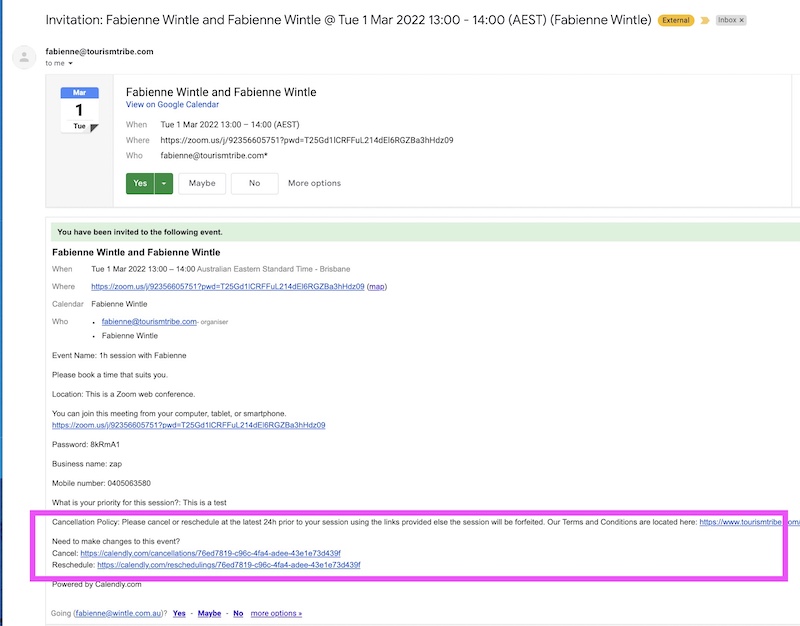
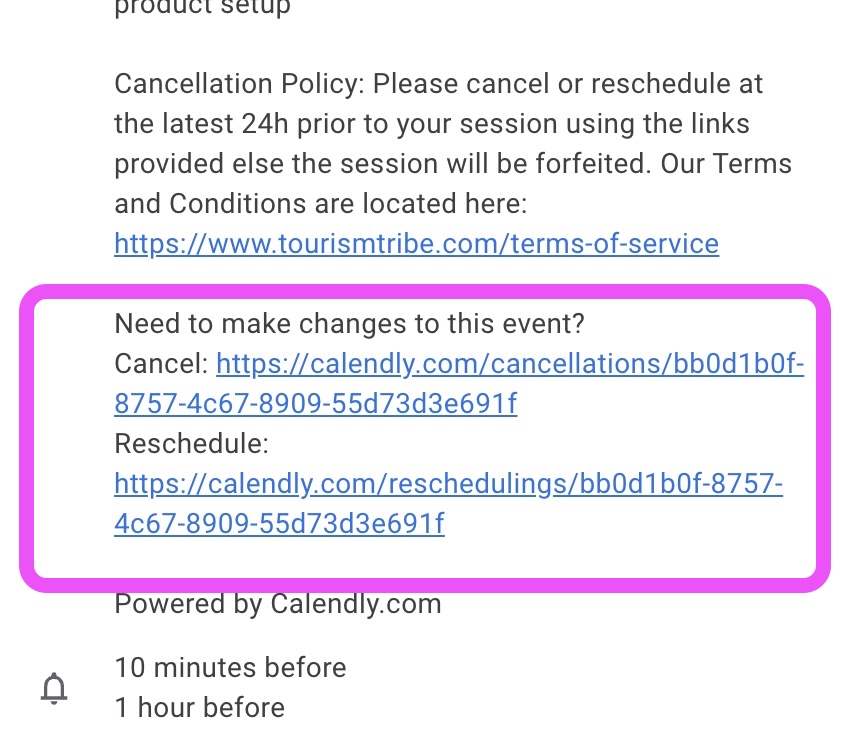
What are coaching calls/support calls
The below may or may not be included in your program. Check your program page for inclusions.
Twice monthly, you may enjoy the security and support of our team via our Live Group Coaching Calls. These are small group support calls where we’ll do our best to answer any strategic & marketing questions or troubleshoot any technical questions you may have. They occur at pre-scheduled dates and times, twice a month. You need to sign up for every coaching call you’d like to attend as they’re delivered in our Zoom meeting room so have your mic and camera on as everyone is here to help each other and everyone will be able to see and hear you. Visit the support calls page to view the timetable and book.What can you expect from your 1 on 1 coaching session?
The below may or may not be included in your program. Check your program page for inclusions.
All of our sessions are tailored to achieve your objectives and fix your own issues. You can expect our session to be hands-on, full of advice and we will most likely share screen and be able to fix issues right there on the spot by taking control of your mouse.
For example, we could:
- improve your website’s Search Engine Optimisation by structuring your page’s content to follow Google’s recommendations
- configure Google Analytics
- review and update your Google My Business listing
- review your marketing campaigns and show you how to track their success in Google Analytics
- offer a general project scope for all of the set up of your digital strategy
- teach you how to write a blog post
- set up automation with free third-party services and tools to free up your time
- feed you Instagram images directly into your site, and so on
What is/included in a Digital Engagement Health Check ™?
The Digital Health Check ™ is a tool we have developed to help you quickly assess what areas of your online presence need improvement to provide a better online experience to your potential clients.
The Digital Health Check is a very detailed assessment of your business’s online presence. It provides a thorough analysis of important aspects of your website, Facebook, Instagram, Google My Business and TripAdvisor profile.
Tourism Tribe will conduct a scan against detailed criteria for each platform with recommendations on how to improve in these areas.
Not all programs include a Digital Engagement Health Check ™. You can always buy one separately here.
Can I update the details I have provided for my Digital Engagement Health Check ™?
In order to complete a Digital Engagement Health Check ™ of your business we have collected information such as:
- Website URL
- Facebook URL
- Instagram URL
- TripAdvisor URL
- Your industry sector
These details were provided by yourself either at the:
- expression of interest stage through your tourism organisation/council
- on our TourismTribe checkout page when you signed up for a product/package or program yourself.
If you have joined us via an expression of interest, we will show you the details provided when we send you the enrolment email.
Once you confirm your enrolment using the link provided and click the confirmation on our account creation page, these details will be final and will not be able to be modified.
Note: we send you 2 email and sms reminders to check the details provided. If we haven't heard from you after these reminders you will be automatically enrolled and won't be able to modify your details.
How can I change who in my business is participating in the program?
Before setting up your account in TourismTribe you will receive an email to confirm the participant name. It is important you pay attention to this email as all program components (e.g. zoom, Digital Health Check, coaching calls, one on ones) will be attached to this participant.
Once confirmed, this cannot be changed unless it is a case of force majeure. In this instance please contact your tourism organisation who is funding your program who will liaise with us.
Where do I access my course certificates?
You can view and download your course certificates in the My courses and certificates section of your account and in each course.
I have just finished the last week of your amazing course. I am so proud of what I have achieved in just sticking with it. When I look back at what I’ve actually completed I am feeling very inspired to keep going back over each week’s lesson to slowly cementing a permanent change for me and more importantly Sky View’s marketing presence.
Jackie Burling
Sky View Units

Amber Rogers
Marketing Manager, 1770 LARC! Tours