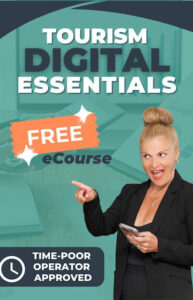Tips to move your business onto the NBN without a glitch
What are the business benefits of moving to the NBN?
The NBN is Australia’s new, high-speed internet boardband network. It will eventually replace the ‘copper’ ADSL connection.
It is also supposed to be faster than ADSL 2, which should help with your business’s digital productivity.
Another benefit – in my case – is that the NBN doesn’t require a ‘copper’ cable connection to your premises. The ‘Fixed-Wireless’ and new ‘Satellite’ options offer businesses who aren’t based in a location where copper ‘exists’ to actually connect to the Internet instead of relying on the very expensive 4G or 3G connection.
What should I consider?
Before moving your business over the NBN you need to consider a few things, such as:
- Will there be any downtime? (most likely not but it is best to check)
- Will my connection be better/cheaper/faster?
- What NBN connection are you going for? In my case I had no option but to use Fixed Wireless
- What speed can you obtain
- What data allowance (vs. unlimited) will you need for your business?
How do I go about it?
The NBN Co website is supposed to have the latest information and supposedly will notify you when the NBN will become available in your area, if you do leave your email address. Well, let me tell you that I am still waiting for this notification and my NBN connection has been on for over a month now. In conclusion: do not trust the NBNco website as it may not be up to date.
I actually found out by calling different Internet Service Providers that the NBN was actually turned on in my area. I would have thought they were all connecting to the same database to check for the location, obviously not.
So here is how I went about it:
- Find out what connection is availalble (in my case it was Fixed wireless)
- Google the heck out of ‘fixed wireless nbn plans’
- Make notes (data allowance/speed/support)
- Find out if you already have a plan with an ISP (e.g. your phones with Optus/Telstra etc as this may give you extra discounts)
- Find out what modem you’ll need to purchase (there were a few options for me)
- Will you need a ‘business’ account or a ‘personal’ account? I went down the business road with Optus as it offered better technical support (i.e. faster). It was the same price
- What sort of tech support are you going to get?
Are there different plans, like phone plans?
There are definitely a lot of different plans, mainly based on:
- the type of NBN connection you get
- the speed
- the amount of data allowance you wish to have (go for unlimited I say)
- the support offered
How do I select the right one for me?
There is no miracle, do your research, compare your existing requirements, ask other people/businesses in your area, jump online and do some forum searches.
What actually happens?
I can only talk about my case when I went from no connection at all to Fixed wireless. I am with Optus.
- I signed up for the plan
- A technician was assigned to come within a fortnight and install a dish on our roof and pull cables into the office
- I received the modem in the mail
- The technician installed the Router and connected the Modem to the router
- The internet was on
Our tips
- Do your research
- Have a back up plan (e.g. a 4G internet stick? ask your supplier if you can connect to ADSL2 if the NBN is down for some reason?)
- Don’t trust the NBN website to notify you
- I haven’t yet found a ‘live status’ web page for the status of the NBN, by region (e.g. is the service down, under maintenance, when can it get back up again).
- Choose a reputable company with 24/7 support