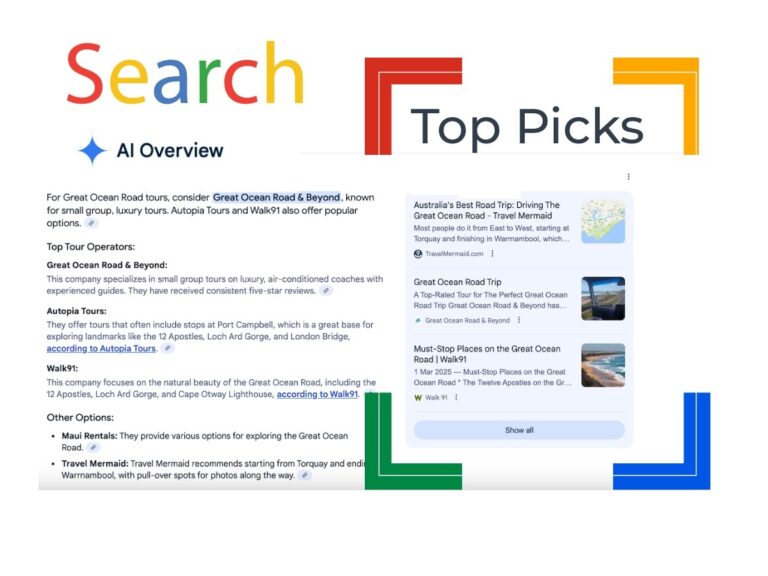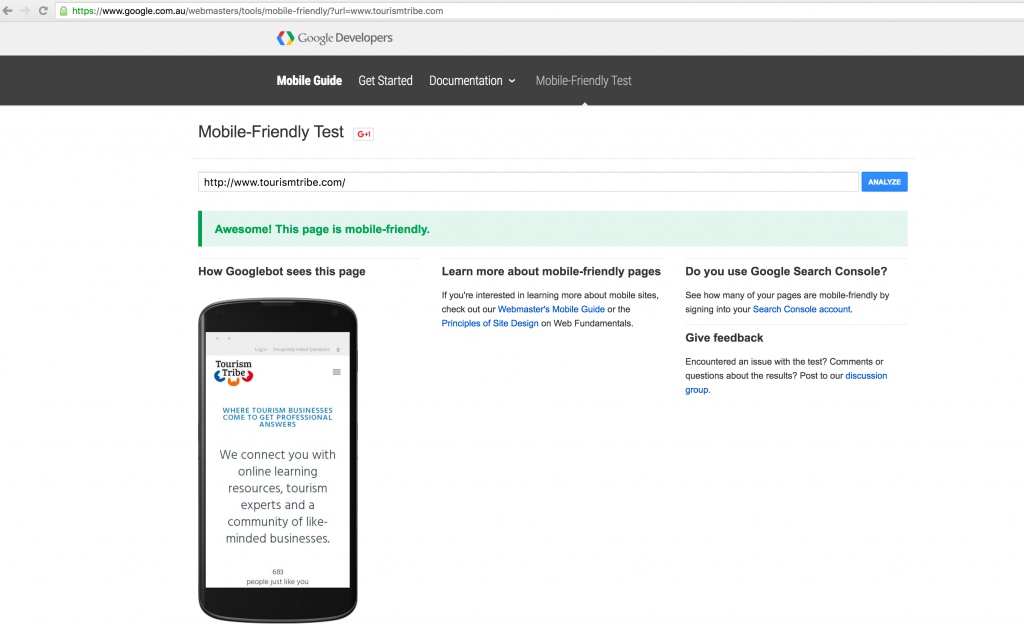Fabienne W
Fabienne Wintle is Chief Digital Strategist and is an advocate for digital self-sufficiency, having empowered thousands of small businesses with the knowledge and tools required to make a living from tourism. Her special blend of digital know-how, tourism knowledge, coaching skills and a natural gift for communication make her a sought-after consultant, workshop facilitator and speaker.
She lives on Australia's Southern Great Barrier Reef in Agnes Water, Queensland where she volunteers her time to help local businesses use the internet.