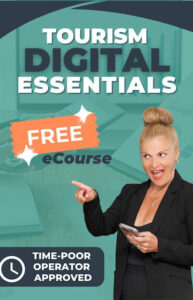
Free eCourse
Free ecourse >> here
(or get the newsletter only)

Preparing for your session
Coaching is a collaborative process and your coach looks forward to your active participation and sharing of thoughts and ideas to contribute to the session. However, a small investment of time and effort in preparation prior to the session will help you make the most of the time you have with your coach.
Ensure you have completed the below steps prior to the start of your session.
Your coach will wrap up 5 to 10 min before the end of a session to summarise – in writing – what was achieved and what their recommendations are moving forward.
This is also the time where you may wish to mention you would like further assistance such as implementation.
You will receive an email post-session with the next steps recommended by your coach, as well as a link to your feedback form.
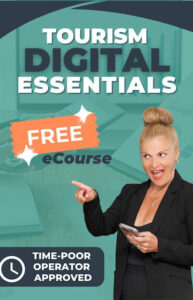
Free ecourse >> here
(or get the newsletter only)
Suite 1,
57 Woodfield Rd
Pullenvale QLD 4069
Australia
Suite 101,
18-20 Victoria St
Erskineville NSW 2043
Australia
11 Yeomans Street, Northcote VIC 3070
Australia
139 Bicentennial Dr
Agnes Water QLD 4677
Australia
36C Rte de St Cergue
1260 Nyon
Switzerland

Our team would like to acknowledge the traditional custodians of Country throughout Australia and their connections to land, sea and community. We pay our respect to their elders past, present and emerging and extend that respect to all Aboriginal and Torres Strait Islander peoples today. We acknowledge that the sharing of knowledge has occurred across the lands and waterways of Australia for many thousands of years. As we continue to share stories and support small tourism businesses we try to listen to the knowledge and practice that has always existed here and consider how we can contribute to the preservation of culture and Country wherever we live and work.
© proudly brought to you by Digital Coaching International ABN: 45 153 766 771 All prices are in Australian Dollars
Terms & Conditions | Privacy Policy | Social responsibility statement